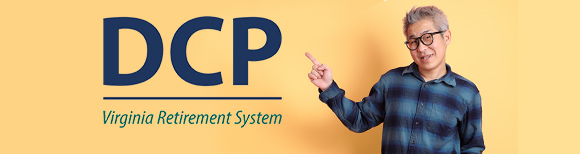Ensure Your Online Accounts Are Protected
February 2023

VRS takes measures every day to keep your information secure. You can help add even more protection by registering your online myVRS account and your defined contribution account(s), if eligible, through Account Access.
How to register for myVRS (your retirement pension account):
- Go to varetire.org.
- Click the myVRS icon at the top right corner of the homepage.
- Choose the Register Now button.
- Answer a series of questions to confirm your identity.
- Choose a username and passphrase, and answer a series of questions.
- Log in at least every 90 days to check your account activity and change your passphrase.
How to register defined contribution accounts (i.e., your Commonwealth of Virginia 457 Deferred Compensation Plan or Hybrid Retirement Plan Defined Contribution account):
- Go to varetire.org/dcp-login.
- Select Set Up Your Online Access and provide identity information.
- Choose your user ID and passphrase.
- Log in at least every 90 days to check your account activity and change your passphrase.
Don’t forget to follow these additional security practices to continue bolstering your online safety:
- Keep your contact information current with VRS to ensure communications only reach you. Whenever there is a change to your address, phone number, email or bank account information, update your VRS account(s) immediately to reflect the change.
- Avoid using short, stand-alone words that could be easily guessed. Try a passphrase instead.
- Employ and regularly update trusted antivirus and antispyware software on your computer.
- Do not click suspicious links or download unrequested email attachments.
For additional online safety tips, go to varetire.org/securitycenter.