VRS Makes Virtual Counseling Easy With Online Scheduling
December 2021
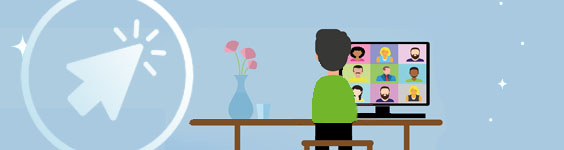
VRS recently launched a new online scheduling feature to make registering for a virtual one-on-one member counseling appointment easier than ever.
- To schedule a virtual counseling appointment, members should go to the VRS Education and Counseling page and select their retirement plan under One-on-one Counseling Appointments.
- On-screen prompts will ask them to choose their region and preferred date and time.
- Once registered, VRS sends a confirmation email.
- A second email with a Microsoft Teams meeting link will be sent before the virtual appointment begins.
To maximize their appointment time, members should log in to myVRS to view their latest account information and have their questions ready.

 Navigator
Navigator

